I apologize for being a little silly. Can I have a few questions about the new features in this version? :)
1. What is this button? (I clicked, but did not understand)
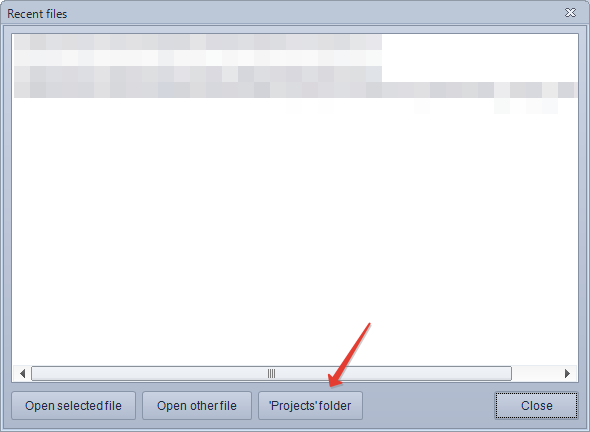
2. What is this checkbox? (did not understand at all)
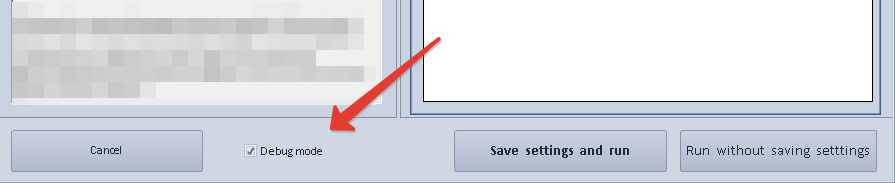

I apologize for being a little silly. Can I have a few questions about the new features in this version? :)
1. What is this button? (I clicked, but did not understand)
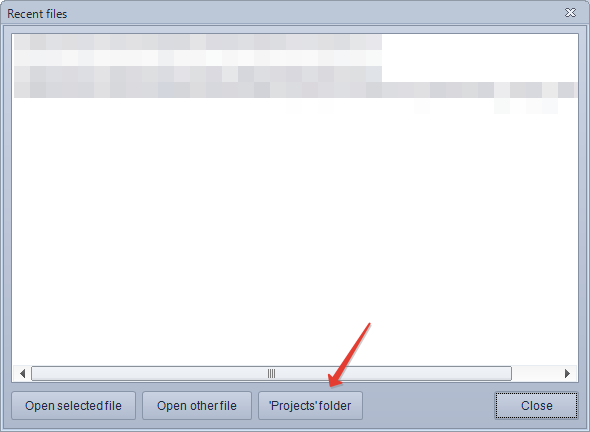
2. What is this checkbox? (did not understand at all)
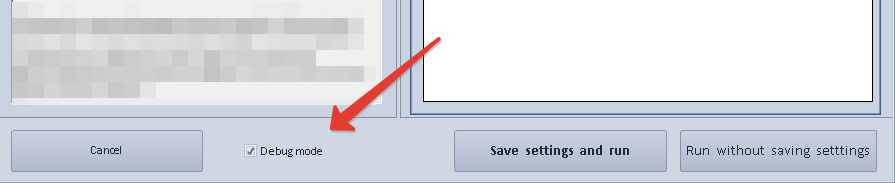
The first one is used to target to the project folder quickly, so you can easily find your projects.
The second one is used to show the debug window during running.
The first one is used to target to the project folder quickly, so you can easily find your projects.
The second one is used to show the debug window during running.
The first one is used to target to the project folder quickly, so you can easily find your projects.
The second one is used to show the debug window during running.
If you tick this option, then it will show a window when you launch your module. If you do not tick this option, then it will hide the window. This one is used to test if the module can run well without showing up the window.
You can do the test by yourself.
If you tick this option, then it will show a window when you launch your module. If you do not tick this option, then it will hide the window. This one is used to test if the module can run well without showing up the window.
You can do the test by yourself.